Step by Step Guide
To Sign Up For Classes Online
- Go to egagymnastics.co.uk and click on CUSTOMER PORTAL in the top menu
- If you are new to club click on CREATE NEW ACCOUNT / if you are already a member click on FORGOT PASSWORD
- Once you are logged in click on STUDENTS and add your child or if your child is already in the system click on ENROLL IN CLASSES
- Pick the class and click on ENROLL NOW / select your child to enroll / then hit CONTINUE ENROLLMENT
- ADD TO CART / PROCEED TO CHECK OUT or ADD ANOTHER CLASS
- Click on CONTINUE
- Put in your CREDIT CARD information and save it for AUTO PAY
- Click on PROCESS PAYMENT
To Put Credit Card Information In the Customer Portal
- Go to egagymnastics.co.uk and click on CUSTOMER PORTAL LOGIN in the top menu
- If you are new to club click on CREATE NEW ACCOUNT / if you are already a member click on FORGOT PASSWORD
- Once you have your password SIGN IN to the portal
- Click on MANAGE PAYMENT OPTIONS on the left-hand side and put in your CREDIT CARD information and save for AUTO PAY
To Make A Payment On Your Account
- Go to egagymnastics.co.uk and click on the CUSTOMER PORTAL LOGIN in the top menu
- Log in to your account
- Click on MAKE A PAYMENT on the left-hand side and select the charge that you would like to pay
- Select AUTO PAY under form of payment and click on MAKE PAYMENT